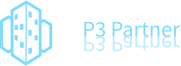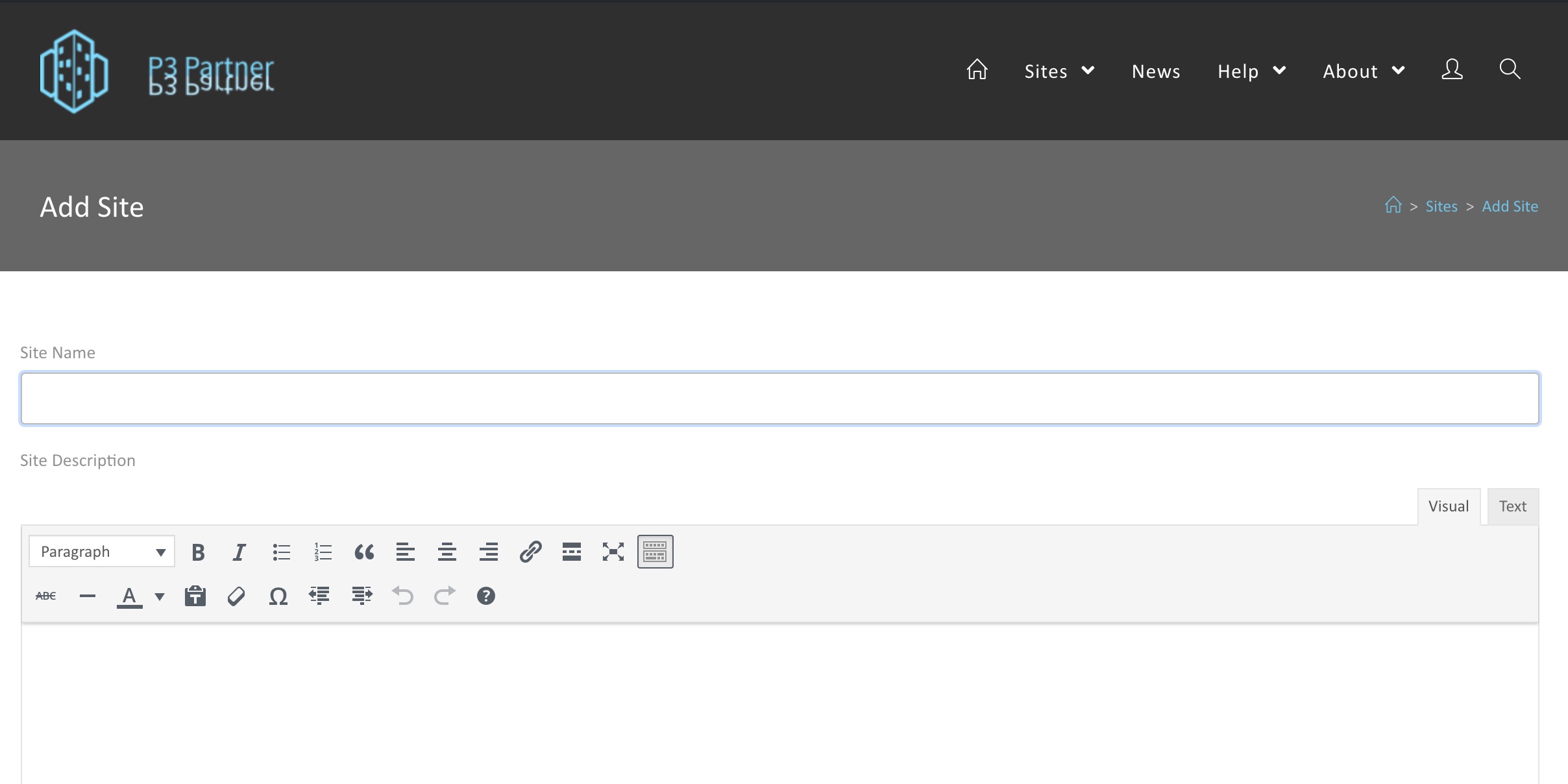Only Members who are Owners may enter new Sites. If you are not sure if you have an Owner membership, go to the Account page and see if your subscription has the word “Owner” in it.
To enter a new site:
- In the menu, navigate to Sites > Add Site.
- Complete the online form.
- Press “Submit” when done.
Your new site will be added to the collection.